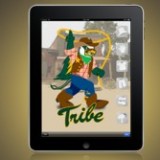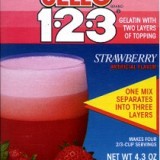We arrived on time in Miami after a layover in Newark and caught a cab to our hotel, the Hilton Miami Downtown. We were treated to an upgraded suite and discovered we had both a living area, with seating for 6 plus a dining room for 6 as well as a separate room with king size bed. We relaxed in the room for a bit then stopped by the Publix to buy two bottles of wine to bring with us on the ship (you are allowed two bottles per stateroom). We were happy to find Kim Crawford Sauvignon Blanc in the store and picked up two bottles to enjoy over the next two weeks.
We arrived on time in Miami after a layover in Newark and caught a cab to our hotel, the Hilton Miami Downtown. We were treated to an upgraded suite and discovered we had both a living area, with seating for 6 plus a dining room for 6 as well as a separate room with king size bed. We relaxed in the room for a bit then stopped by the Publix to buy two bottles of wine to bring with us on the ship (you are allowed two bottles per stateroom). We were happy to find Kim Crawford Sauvignon Blanc in the store and picked up two bottles to enjoy over the next two weeks.
After we returned we got cleaned up and headed to our dinner reservation at Michy’s, Michelle Bernsteins restaurant in Miami. We had seen there was a tasting menu online and that’s what we ordered when we arrived. We were offered three or four course options, with an optional wine pairing. Figuring that we were on vacation we decided to treat ourselves and get the four course with wine. We were surprised (and delighted) to discover each “course” consisted of three separate and distinct smaller dishes.
The next morning we found a fun greasy spoon diner called S&S for breakfast, then killed time in the room before checking out (and waiting 20  minutes for the down elevator). We got a cab from the hotel and were able to immediately get checked in to the cruise. The rooms were not available until 2pm so we relaxed on one of the upper decks, grabbed a light lunch, and then headed into our room to unpack and then do our “muster” drill. Afterwards we explored around the ship a bit, then got ready for dinner at 6. We learned you don’t need to arrive early to dinner, as they don’t open the doors until exactly 6pm (much to many folks’ chagrin). Our table is right next to the door, a six top. Our tablemates are John (retired from Safeway) and Karen (a hygienist) from the Bay Area of California, who have been dating for two years after meeting on match.com. Our other tablemates are Ethel and her husband who are from New Mexico. We all chatted and seemed to get along well, John and Karen are quite into cooking and wine so we found quite a bit to talk about. After dinner we headed in to watch the theatre show, and after the show discovered we are only one of four newlywed couples on the ship (with one of the other couples appearing nearby us throughout the day, in line to check in, waiting for dinner, then sitting near us in the theatre). There is a newlywed/anniversary reception on the ship that I think we will go to to try and connect with some of the younger folks here on the cruise.
minutes for the down elevator). We got a cab from the hotel and were able to immediately get checked in to the cruise. The rooms were not available until 2pm so we relaxed on one of the upper decks, grabbed a light lunch, and then headed into our room to unpack and then do our “muster” drill. Afterwards we explored around the ship a bit, then got ready for dinner at 6. We learned you don’t need to arrive early to dinner, as they don’t open the doors until exactly 6pm (much to many folks’ chagrin). Our table is right next to the door, a six top. Our tablemates are John (retired from Safeway) and Karen (a hygienist) from the Bay Area of California, who have been dating for two years after meeting on match.com. Our other tablemates are Ethel and her husband who are from New Mexico. We all chatted and seemed to get along well, John and Karen are quite into cooking and wine so we found quite a bit to talk about. After dinner we headed in to watch the theatre show, and after the show discovered we are only one of four newlywed couples on the ship (with one of the other couples appearing nearby us throughout the day, in line to check in, waiting for dinner, then sitting near us in the theatre). There is a newlywed/anniversary reception on the ship that I think we will go to to try and connect with some of the younger folks here on the cruise.
We’ve ordered room service breakfast tomorrow, so looking forward to that. They are offering some dance lessons tomorrow, we may also explore the fitness facilities, and I have a feeling Jeremy will be doing a lot of reading 😉



 I wanted to spread the word about a new site that launched on Friday called
I wanted to spread the word about a new site that launched on Friday called