So as the internet chatter predicted, Facebook rolled out Timeline for Pages today. The page administrators have 30 days to fill in and polish up their timelines and then Facebook will roll over all pages to the new layout at the end of 30 days.
A few things to note:
- The timeline won’t go live until you hit “Publish” or at the end of March, so fill in as much as you can before then, pinning important posts to the top of your page, starring important events in your timeline, etc.
- The timeline cover photo is the same dimensions as the personal page one, 849 pixels wide by 313 pixels tall. A photo is not selected by default for you so you’ll have to choose something from your existing photos (it must be at least 720 pixels wide) or upload a new image.
- In addition to the cover photo you’ll need to have a profile icon which should be square and at least 180 pixels wide.
- Photos, likes and apps are now at the top of your Page along with your “About” blurb. Photos show in the first spot, then likes, then you can order the apps after that (you get a dropdown menu that will reveal all the apps once there’s more than 2).

- You can no longer have an app as the default tab for your page. This is a big change and means that the “Welcome” and “Like Us!” tabs that so many pages have created will now be relegated to being just another tab the user has to find and click on. I will be very interested to see how pages adjust to this new paradigm.
- Fans can now contact you privately with messages that will show up in the newly designed admin panel along with insights, new likes and activity.
- The “Use Facebook as <page>” option is now buried under the Admin Panel in the Manage dropdown at the top of the page (the “Edit Page” option is also in this menu).
I’m sure more “features” will be discovered as more folks transition to the new layout. If you find something of interest, please let everyone know about it in the comments.





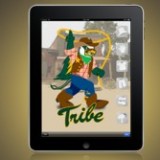
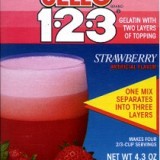
Reading a few other articles today I saw a few good tidbits from the Inside Facebook article on the upgrade (http://www.insidefacebook.com/2012/02/29/timeline-for-facebook-pages-complete-overview/). Cover photos cannot include “price or purchase information, contact info, calls to action or references to Facebook features such as Like or Share”…yet another nail in the coffin for welcome pages. To compensate for the lack of default landing tab Facebook recommends pages pin a post that links to a particular tab if they want to feature it.
This timeline thing is Horrible. please dont do it.