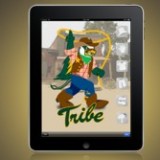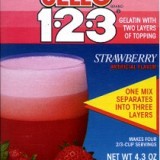(cross-posted from the W&M Creative Services Blog)
So you’ve set up the framework for your page, placing it in the appropriate spot on your site, giving it a readable URL and meaningful title, and filling in the description metatag. Next we will take a look at what goes into the main content area on your page.
Useful Headings
Headings help to create a hierarchy of information on your page. One way to think of headings is as if you were writing an outline of your page’s content like you did back in middle school for a research paper. If you skim the headings do you get the gist of what the page is about? W&M’s Web Writing & Style Guide encourages you to use headings thoughtfully and sparingly, which is also good practice for SEO. Use heading tags where it makes sense. If there are too many headings on a page your users will not know where to start visually; they will not be able to quickly determine what content is important, and they cannot easily scan to find what they were looking for on the page. Keep in mind, if your user cannot find what they’re looking for amongst a sea of headings, how will the search engine?
Images with “alt” text
Images may seem like just a nice visual element to add to your site but you can optimize them for search engines as well. All of your images should have “alt” text that is descriptive and can serve as a reasonable alternative (thus the “alt”) to the image if it cannot be displayed or is being “seen” by a screen reader for those users with vision impairments.
Another helpful SEO tip is to give your files meaningful names (just like your folder System Names). Rather than IMG0123.jpg, name it crim-dell-bridge.jpg (being sure not to use spaces, capitalization or any special characters aside from dash (-) and underscore ( _ ) ). Google looks at file names just as it looks at the URL and page name of your site, so giving it a meaningful name will help both the search engine and yourself find images.
Descriptive Links
Anchor text, the clickable text that users will see as a result of you adding a link to your content, should tell users (and Google) something about the page you are linking to. Avoid using “click here” or similar phrases. Instead describe where the link will take the user. This way it is easier for the user (and search engine) to scan the page and find relevant links as well as understand what the page you’re linking to is about.
Quality Content
Putting up clear, quality, relevant content on your website, whether in the form of an informative page title, well structured links, or useful image descriptions will help your page become more relevant to search engines. However, what influences your website more than any of these factors is the main content of your page. Creating compelling and useful content is what drives users to come to your page in the first place, and is what will prompt them to share that content and create the buzz that helps build the reputation and credibility of your site.
Content Questions to Ponder
If you are finding that your site does not appear where you expect it to when searching for a particular term, examine your content (this includes your page title, links and headings as well as the main content). Do you mention the search term you’re looking for anywhere in your content? Is it important enough that you should adjust your page title to include the term? You never want to “stuff” your page with search keywords to try and increase your rankings. However, if you find that people are searching for “agenda” when you are using the word “program” you may want to tweak your content to use that more common search term instead.
So with SEO it pretty much boils down to: write good content, name things clearly and concisely, and just generally be “friendly” to your users. These steps will take you a long way in making your site more relevant to Google and its searches, both on wm.edu and on Google’s main site. Happy searching.