Selected bits of this post are also cross-posted on the W&M Creative Services Blog
 While working with William & Mary’s Foursquare presence and from my personal use of Foursquare over the past year or so, I’ve collected a few links I’ve found particularly useful, ranging from explaining what Foursquare is to those unfamiliar with the site, to resources for folks in higher ed in particular:
While working with William & Mary’s Foursquare presence and from my personal use of Foursquare over the past year or so, I’ve collected a few links I’ve found particularly useful, ranging from explaining what Foursquare is to those unfamiliar with the site, to resources for folks in higher ed in particular:
- Foursquare 101 offers an excellent introduction of what Foursquare is and how it works courtesy of the About Foursquare blog (this blog also offers a lot of great info and tips, as well as the latest Foursquare news)
- The Foursquare Support site is a good starting point for more specific questions, from how to use Foursquare to etiquette to software issues, all this is info straight from the source.
- Official Foursquare for Universities page is the place to start to see how other schools are using Foursquare, benefits to using Foursquare on your campus, and to apply to have your school get a branded page.
- Getting started with Foursquare for colleges and universities is a great overview from About Foursquare for what to do to start up your campus’ Foursquare presence.
- Here’s why Dave Olsen from WVU thinks Foursquare can help your school
- Badges are quite popular on Foursquare and they’ve made a set just for colleges and universities (just make sure that the primary category for each venue is “College/University – <type of venue>,” otherwise checkins at these venues won’t go towards unlocking the college-themed badges).
- If you’re looking to flesh out some of your school’s venues with some photos (and you don’t want them to be ones just from your mobile phone), About Foursquare describes a nice way to upload photos from your desktop (a little programming knowledge is required).
- Working with all of William & Mary‘s venues I’ve spent a lot of time using a site called tidysquare. It will display, on a map, all the Foursquare venues for a given location, show you possible duplicates, as well as find venues with incomplete information. It’s a great place to start if you’re working to clean up your campus’ venues or just looking for a way to gauge how much of a Foursquare presence has been established in your area.
Super what?
 So one of the things I think is really cool (and smart) about Foursquare is that they crowdsource the maintenance of their venues. Folks known as “superusers” are given permission to update and add information to the various venues in an effort to keep the data as accurate as possible. There are three levels of superusers, ranging from 1 (the lowest) to 3 (the highest), and Foursquare just opened things up yesterday so that anyone can apply to become a superuser (as long as you promise to use your powers for good). I had been a “Level 1 Superuser” courtesy of all the work I’ve done with William & Mary’s Foursquare presence but, being the geek I am, I applied to be upgraded yesterday to a Level 2 Superuser. The whole thing really appeals to my super-organized side so I’m excited to appease that and help out the larger Foursquare community at the same time 🙂
So one of the things I think is really cool (and smart) about Foursquare is that they crowdsource the maintenance of their venues. Folks known as “superusers” are given permission to update and add information to the various venues in an effort to keep the data as accurate as possible. There are three levels of superusers, ranging from 1 (the lowest) to 3 (the highest), and Foursquare just opened things up yesterday so that anyone can apply to become a superuser (as long as you promise to use your powers for good). I had been a “Level 1 Superuser” courtesy of all the work I’ve done with William & Mary’s Foursquare presence but, being the geek I am, I applied to be upgraded yesterday to a Level 2 Superuser. The whole thing really appeals to my super-organized side so I’m excited to appease that and help out the larger Foursquare community at the same time 🙂
So after all that I encourage you to create a Foursquare profile for your school or organization if you don’t have one already, claim venues around your campus, add new venues, offer tips to share some insider knowledge about your area, and find out all the new places this location-based stuff can take you.





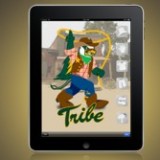
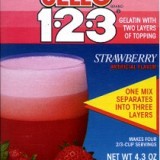
Wow this is a great resource.. I’m enjoying it.. good article