This morning started earlier than most (for a vacation day anyway), we got up around 7:30 so that we could be ready to head into the city by 9 or so. We took the Merritt Parkway in towards the city, which is a much prettier drive than taking the interstates, even though the speed limit is lower. A cool tidbit about that road is that each one of the dozens of overpasses is a unique design, different carvings or railings decorate each one, so it makes for a more interesting drive. We hit a bit of traffic once we got on Long Island but made it to our hotel, The Library Hotel, around 11:30. Our room, the medicine room (all the rooms are organized by the Dewey decimal system), was ready early so we were able to drop our bags off before heading towards Times Square and the Discovery building to see the Pompeii exhibit.
We walked from the parking deck where Eileen left her car (for a lovely $21 fee, gotta love parking in the city) to the ever-busy Times Square, it was lightly raining so we got to maneuver our umbrellas amongst the crowd as well as dodge all the amazed tourists. Our tickets for Discovery’s Pompeii exhibit were at 1pm so we had about half an hour to kill before heading in and decided to stop at the Starlight Deli for a quick sandwich and chips to tide us over until dinner. Jeremy and I split a chicken BLT wrap and a bag of Dirty brand pesto Parmesan potato chips (the chips were…interesting, pretty much like eating crispy pesto, so a bit too strong of a flavor for me but couldn’t pass up at least trying them).
At the Discovery building there was also a Harry Potter exhibition which is where probably 80% of the people were actually going to (from the door it looked like it was a lot of the props and costumes from the films) but there were still a fair number of people heading into the Pompeii exhibit as well. We were ushered in in small groups, watched a quick introductory film on Pompeii and what it was like before Vesuvius erupted and then the screens opened up and you walked into the exhibit area which was broken up into two parts. The first part was all about the frescos and statues that were preserved by the eruption it was amazing the color and detail that was maintained despite the fact that these paintings and sculptures were nearly 2,000 years old. You then were taken into a second film room, this one with big speakers and subwoofers on the floor, and you got to “see” (via a CG recreation) what the eruption was like. Once the destruction was complete the doors opened onto the most intriguing and sad part of the collection, the body casts of the victims of the eruption. Some of the most famous casts were there, the dog, a family of four, a man crouched with his knees up against his, it’s amazing the level of detail that was preserved by the ash, it makes what happened so much more real and personal, you can see the folds of people’s clothes, and can almost make out the expression on their faces when the heat wave from the eruption overtook them. After the casts were all the various other artifacts that were preserved from daily life in 79AD, loaves of bread, combs and mirrors, pots and pans, jewelry (some arm bands that were still on bodies found at the site), everything you would expect to see in a thriving town that was quickly fled. Overall it was a very interesting exhibit, and fun to see more of the artifacts after having visited Pompeii itself twice (as many of the artifacts were obviously removed from their original spot so they could be preserved).
Once we left the exhibit area it was about 2pm and we decided to have an early dinner at Sophia’s Italian restaurant near Times Square. Each if us had a glass of the house red, Jeremy had tortillini, Eileen and I both had variations on veal scaloppini, quite tasty. After the meal Eileen decided to head back to Connecticut so we said our goodbyes and Jeremy and I headed back to the hotel. The Library offers a Foursquare special for all of its guests, on their first checkin you get a complementary bottle of wine! I love places that embrace social media (and NYC in particular embraces Foursquare as it was born here). We are enjoying the free wifi now, catching up on reading and email (and obviously blog posting), and plan to head out later and find a wine bar or the like, so more to come 🙂

 So one of the things I think is really cool (and smart) about Foursquare is that they crowdsource the maintenance of their venues. Folks known as “superusers” are given permission to update and add information to the various venues in an effort to keep the data as accurate as possible. There are three levels of superusers, ranging from 1 (the lowest) to 3 (the highest), and Foursquare just opened things up yesterday so that anyone can
So one of the things I think is really cool (and smart) about Foursquare is that they crowdsource the maintenance of their venues. Folks known as “superusers” are given permission to update and add information to the various venues in an effort to keep the data as accurate as possible. There are three levels of superusers, ranging from 1 (the lowest) to 3 (the highest), and Foursquare just opened things up yesterday so that anyone can